MLVWM V0.90
A BeOS port of the ‘Macintosh Like Virtual Window Manager’ for X11.
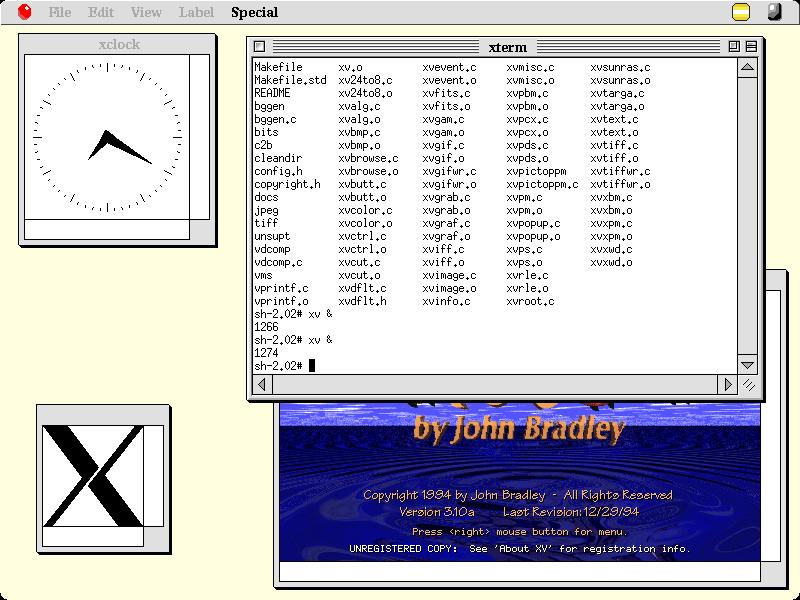
You should put the file ‘libXpm.so’ in the ‘/boot/apps/X11R6.4/lib’ directory.
[ddownload id=”492″ text=”Download R4.5 x86 Binary” style=”button” color=”grey”]
[ddownload_size id=”492″]
[ddownload id=”493″ text=”Download Source Code” style=”button” color=”grey”]
[ddownload_size id=”493″]
[ddownload id=”494″ text=”Download libXpm” style=”button” color=”grey”]
[ddownload_size id=”494″]